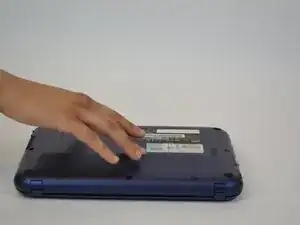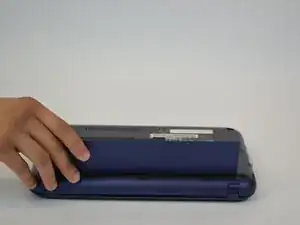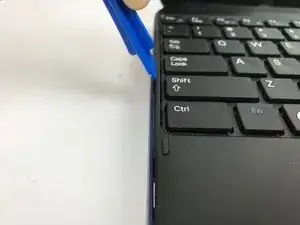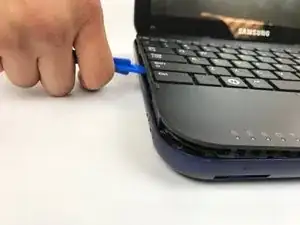Einleitung
This guide will show how to remove the back cover from the laptop in order to access the parts inside the computer.
This guide will be a pre-requisite guide for replacing the hard drive, and cooling fan.
Werkzeuge
-
-
Slide the battery switch to the unlock symbol, and the battery will pop up.
-
Remove the battery.
-
-
-
Locate, and unscrew the 11 Phillips 8mm back cover screws, and 1 Phillips 5mm screw on the RAM cover. Use a #1 Philips screw driver to remove the screws.
-
-
-
Insert the plastic opening tool in the break between the back panel, and the keyboard.
-
Drag the opening tool around the edge to separate it.
-
Pull the back panel off of the laptop.
-
Abschluss
To reassemble your device, follow these instructions in reverse order.