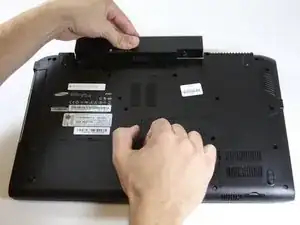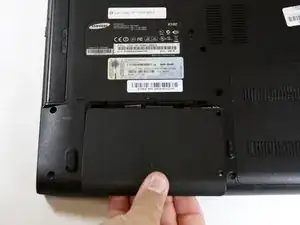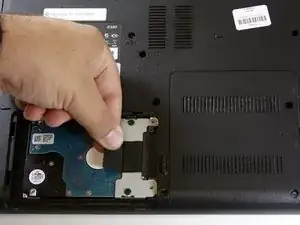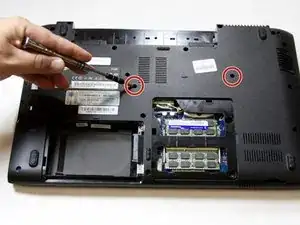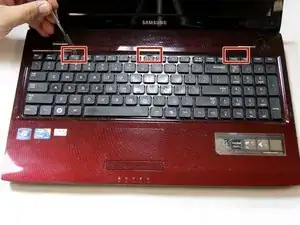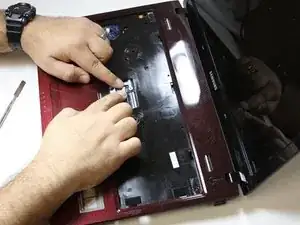Einleitung
Cooling fans are integral to keep the components inside your laptop from overheating, and a damaged, broken, or insufficient one can means very bad things for your laptop. This guide will show you how to get to it and remove it for inspection or replacement. Most of the steps are fairly simple, but be careful with ribbon connectors and snap-connectors holding down housing plates, breaking those can cause trouble for you down the line.
If your laptop regularly overheats, replacing this component should be something you look into. This guide will also show you how to access and remove your HDD, your DVD drive, and your keyboard if you need access to any of those. Good luck!
Werkzeuge
-
-
Remove the battery by sliding the battery release latches laterally outward into the unlatched position.
-
Slide the battery upwards out of the battery housing.
-
Remove the SD card placeholder.
-
-
-
Remove the 9mm Phillips head screw labeled "ODD."
-
Slide the DVD drive out of the body.
-
Remove the two 3mm Phillips head housing screws.
-
-
-
Remove the two 9mm Phillips head screws on the back plate labeled "memory."
-
Remove the back plate labeled "memory."
-
Disconnect the two gray connectors.
-
-
-
Remove the two 5mm Phillips head screws on the back plate labeled "HDD."
-
Remove the back plate to the hard drive by pulling downward and lifting away.
-
Pull laterally to the left on the black tab until it releases its connection and is able to be lifted free.
-
-
-
Open the computer and locate the three keyboard release tabs. Once located, use a flat metal device to pry the tabs open.
-
Lift the keyboard away to discover its ribbon connector beneath.
-
Lift the black portion of the connector to release the ribbon and set the keyboard aside.
-
-
-
Disconnect the mouse pad ribbon connector by pulling the grey connector downwards toward the mouse-pad, freeing the ribbon.
-
Disconnect speaker wires by pulling it upwards toward the laptop screen.
-
-
-
Disconnect the white USB drive plug by pulling outwards using a nylon spudger.
-
Disconnect the blue DVD player ribbon tab by pulling the blue tab outwards laterally away from the mother board using a nylon spudger.
-
Disconnect the screen connection wire by pulling it towards the screen using a nylon spudger.
-
-
-
Remove the three 5mm Phillips head screws on the motherboard and the one 5mm Phillips head screw on the fan.
-
-
-
Work the motherboard out of the housing by lifting upwards.
-
Disconnect the fan's cord from the motherboard by pulling upwards on it.
-
-
-
Loosen the four self-retaining screws located on the copper cooling bar.
-
Lift and remove the fan.
-
-
-
Remove the three 3mm Phillips screws on the fan housing.
-
Peel the tape off of the fan housing.
-
Remove the fan from the cooling hardware.
-
To reassemble your device, follow these instructions in reverse order.
2 Kommentare
Hi where can I get a fan for my R580 Samsung laptop. Please help i have tried to find one but no luck!!! I stay in South Africa. Thanks
Is it the same with its bigger brother, the NP R780?