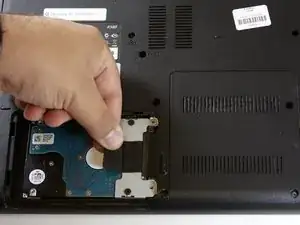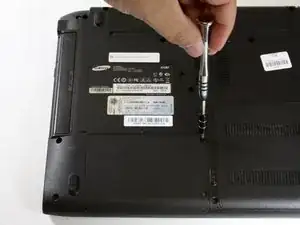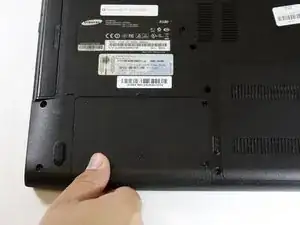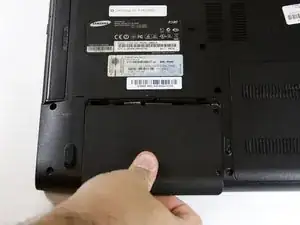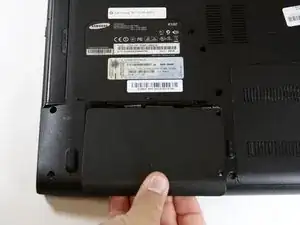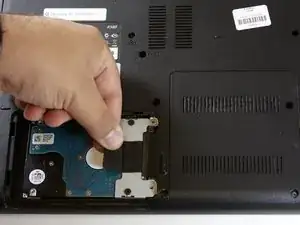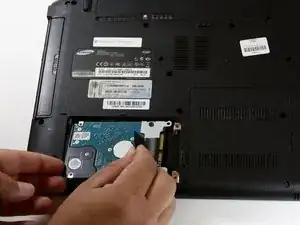Einleitung
Werkzeuge
-
-
Pull down while applying pressure to release HDD back plate cover and then lift the cover upward.
-
-
-
Grasp the tab and pull it to the left until the hard drive releases its connection and is able to be lifted free.
-
Abschluss
To reassemble your device, follow these instructions in reverse order.