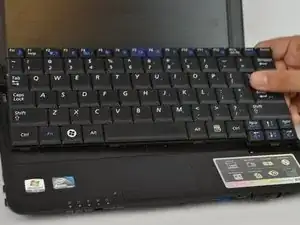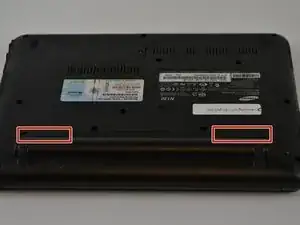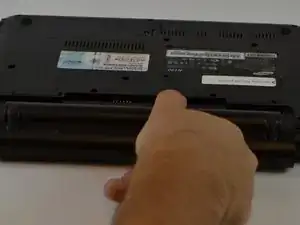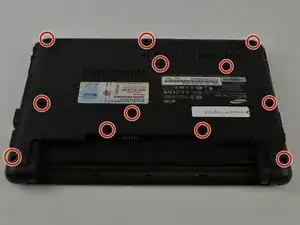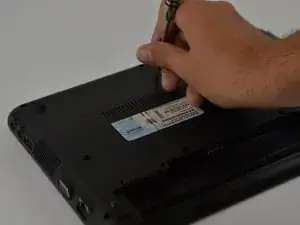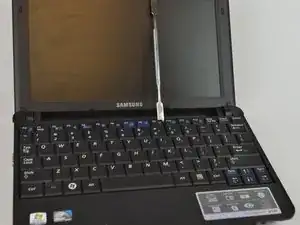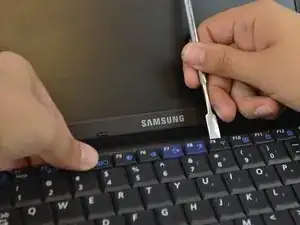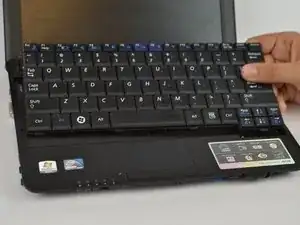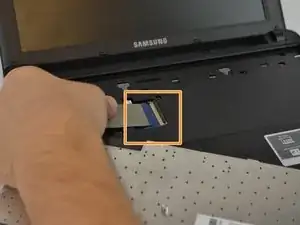Einleitung
An unresponsive keyboard is a common problem with computers. When problems arise you will need to either replace the keyboard, or attempt to fix the hardware. Either way, the keyboard must be removed from the device.
Werkzeuge
-
-
Turn off the computer.
-
Disconnect the charger cable from the computer.
-
Flip the computer over so the underside is facing up.
-
-
-
Flip the computer and open the front cover so that the screen is looking at you.
-
Using a Metal Spudger and your dominant hand, carefully separate the keyboard from the computer frame.
-
-
-
Flip the keyboard over.
-
With your fingers, flip the mechanism over before pulling the cables out.
-
Carefully pull the cables out of the computer.
-
Abschluss
To reassemble your device, follow these instructions in reverse order.