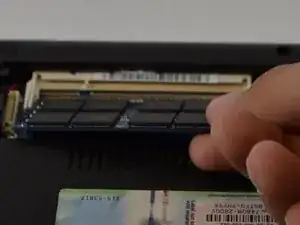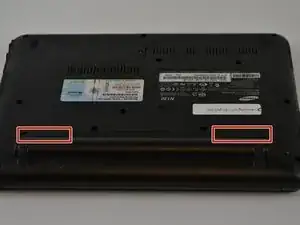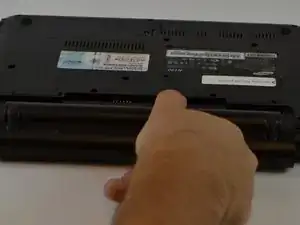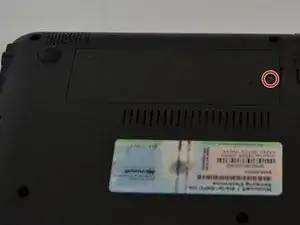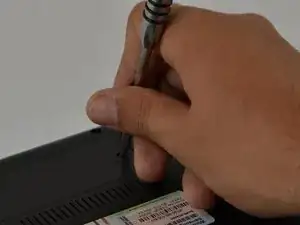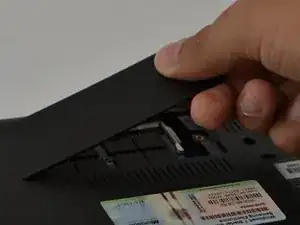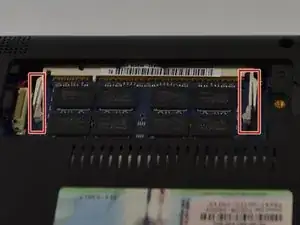Einleitung
This is a simple process to upgrade the RAM in the Samsung NP-130-JA01US.
Upgrading your RAM memory card will allow your unit to handle more programs at the same time, like having multiple tabs open, and reducing the time your unit needs to turn on.
RAM memory upgrade is a quick and cheap way to improve the performance of your unit.
Werkzeuge
-
-
Turn off the computer.
-
Disconnect the charger cable from the computer.
-
Flip the computer over so the underside is facing up.
-
-
-
Locate the "Memory" panel on the bottom right corner.
-
Use the Phillips 01 screwdriver to remove the screw.
-
Abschluss
To reassemble your device, follow these instructions in reverse order.