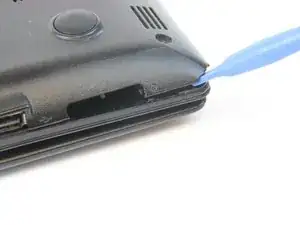Einleitung
In this guide, we will open up the back case of the laptop and replace the hard drive.
Werkzeuge
-
-
Start off by powering down your laptop, equipping your anti-static wrist strap, and positioning your laptop upside-down.
-
-
-
Now it's time to break out your blue opening tool! Pry off the bottom cover, which is now attached only by plastic clasps.
-
-
-
Use a Phillips #0 screwdriver to remove the four 4.5mm bracket screws holding the hard drive onto the motherboard.
-
Take care not to remove the screws holding the bracket to the motherboard, as you will need that bracket to attach the next hard drive.
-
-
-
Last, lift up the hard drive and gently pull off the SATA cable that is currently connected to the board. The hard drive is now fully removed from the laptop.
-
To reassemble your device, follow these instructions in reverse order.