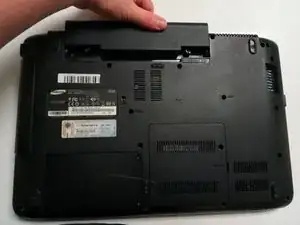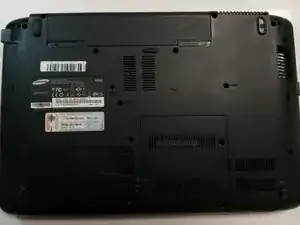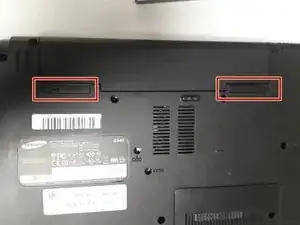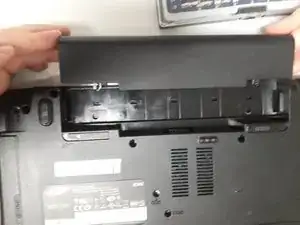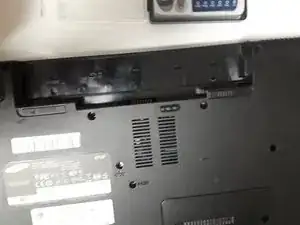Einleitung
Is your laptop not charging or losing charge quickly? Consider using this guide to replace the battery in your device.
Abschluss
To reassemble your device, follow these instructions in reverse order.