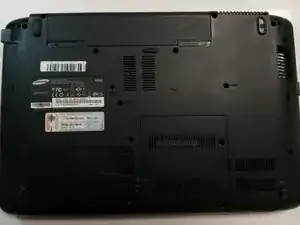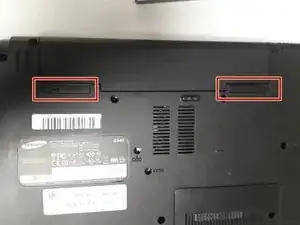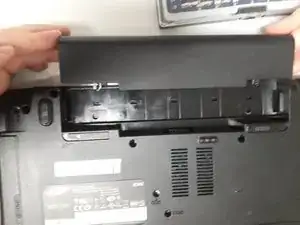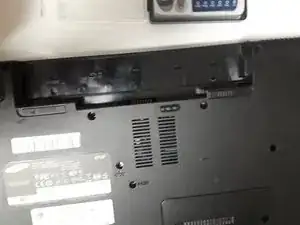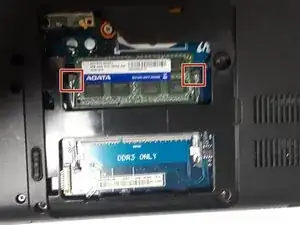Einleitung
Is your laptop not loading pages correctly? Consider using this guide to replace the RAM in your laptop.
Werkzeuge
-
-
Unscrew and remove the two screws from the back panel labeled "Memory" with a Phillips #0 screwdriver.
-
-
-
Place the flat end of the spudger or your fingers, if possible, between the panel and the laptop. Pry the panel by moving the spudger up and down until the panel can be removed.
-
-
-
Release the two holding pins by pushing them away from each other with your fingers or a spudger.
-
Abschluss
To reassemble your device, follow these instructions in reverse order.