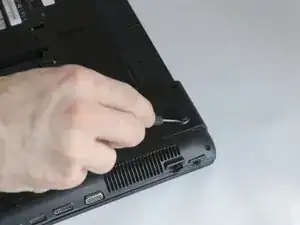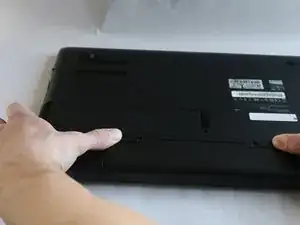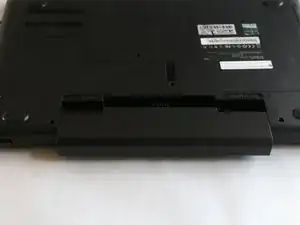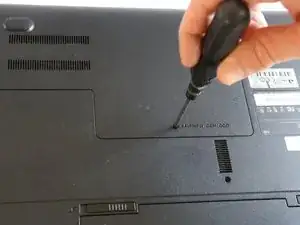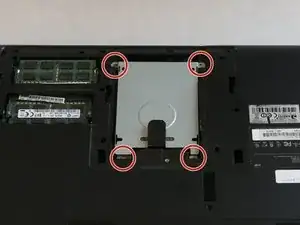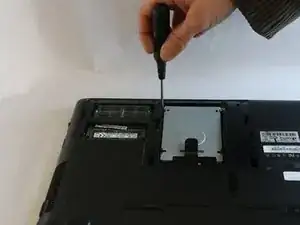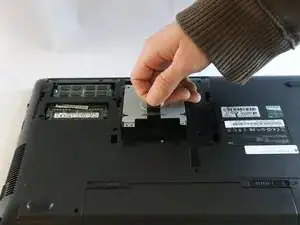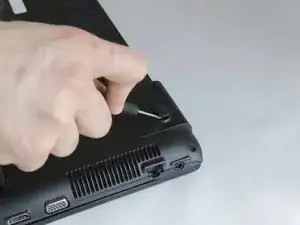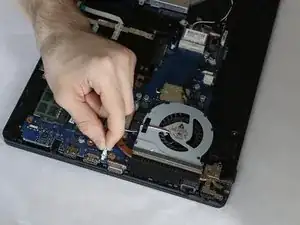Einleitung
In this guide you will learn how to remove the entire back side of the laptop in order to access and replace a damaged or broken internal fan.
Werkzeuge
-
-
Begin with the laptop lying to its back revealing its underside.
-
Locate the two latches on the bottom of the laptop. Slide the latches inward until a faint click is heard.
-
-
-
Unscrew the 4mm screw, and slide the cover off away from the computer to reveal the housing for the hard drive and RAM boards.
-
-
-
Lift the hard drive cover by pulling upwards on the removal handle.
-
You can now remove the hard drive from the laptops housing freeing up space to replace your damaged or broken hard drive with a new hard drive.
-
-
-
A single 4 mm hidden screw is located under the rubber grip pad in the top right corner. With the Phillips screw driver, remove the grip pad by popping it out of its space.
-
Remove all seventeen 4 mm screws from the back panel marked in the image.
-
-
-
Use an opening tool to pop out the back panel from the laptop. Start at the back corners shimmy the opening tool around all edges of laptop before the panel comes loose.
-
-
-
Take off the back panel and move it away from the work space.
-
Remove the two 4 mm screws holding the fan in place.
-
-
-
Locate the white cable connecting the fan to the motherboard. Unclip the cable from the motherboard.
-
The fan is now free from the laptop and can be wiggled free / removed.
-
To reassemble your device, follow these instructions in reverse order.