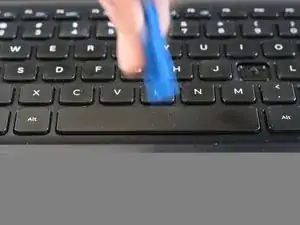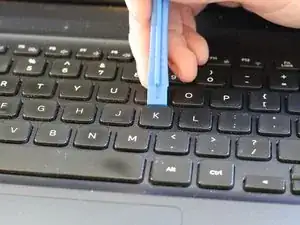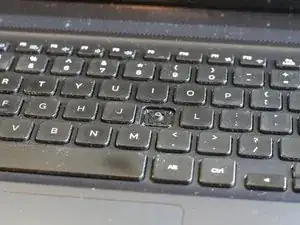Einleitung
You will be guided through removing the keys on this Samsung laptops keyboard.
Werkzeuge
-
-
Locate the unresponsive/sticky key. With the opening tool, begin to lever the key off of the keyboard.
-
-
-
Pull up with the opening tool, and the key will unclip from the keyboard.
-
Clean the surface under the key with a microfiber cloth if necessary.
-
Abschluss
To reassemble your device, follow these instructions in reverse order.