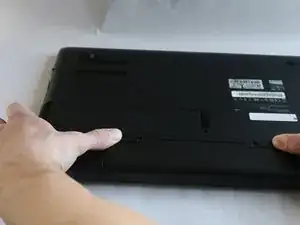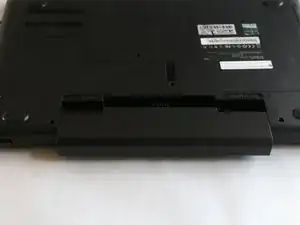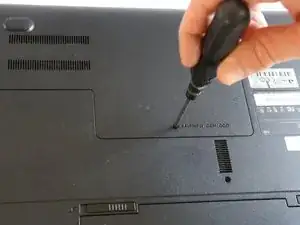Einleitung
If you find that your Samsung ATIV Book 2 has begun to operate slowly or is having issues with blue screens it may be time to replace the RAM. In this guide you will learn to do so.
Werkzeuge
-
-
Begin with the laptop lying to its back revealing its underside.
-
Locate the two latches on the bottom of the laptop. Slide the latches inward until a faint click is heard.
-
-
-
Once the screw holding the cover down has been removed the cover can then be removed by sliding the cover in the direction of the gray arrow on the laptop.
-
The cover can then be removed to reveal the laptops RAM boards and also the laptops hard drive.
-
-
-
The RAM boards are each held in place by a pair of spring latches (indicated by red circles) which must be disengaged.
-
To disengage the latches you must push them gently outwards until a soft click is heard.
-
If you are successful in disengaging the latches the RAM board will pop upwards allowing for easy removal.
-
-
-
You can now pull the RAM board from the housing freeing up space for your new replacement RAM board.
-
To reassemble your device, follow these instructions in reverse order.