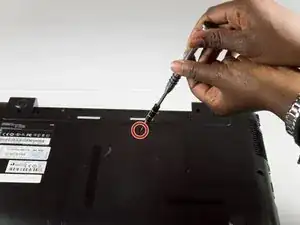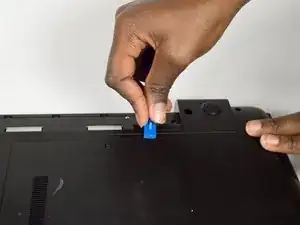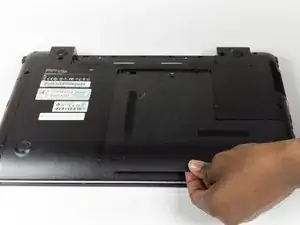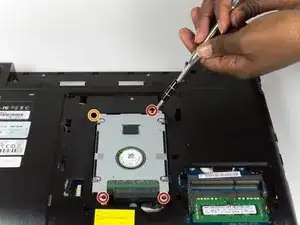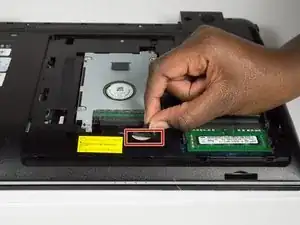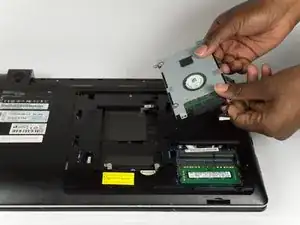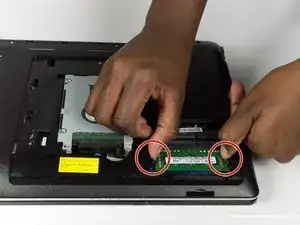Einleitung
This is a step-by-step guide of how to remove your RAM in order to replace it.
Werkzeuge
-
-
Unscrew the 3.5mm screws using a Phillips J0 Screwdriver by rotating the screwdriver in the counter clockwise direction.
-
-
-
Unscrew the three 3.5mm screws using a Phillips J0 Screwdriver by rotating the screwdriver in the counter clockwise direction.
-
Unscrew the one 4.45mm screws using a Phillips J0 Screwdriver by rotating the screwdriver in the counter clockwise direction.
-
Abschluss
To reassemble your device, follow these instructions in reverse order.