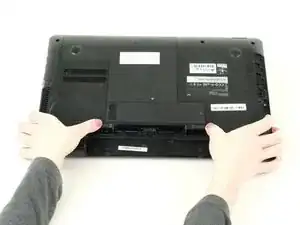Einleitung
If your laptop does not charge, or goes dead faster than it used to, but runs fine when plugged in, then you have a bad battery. This guide will help you replace your current battery.
Abschluss
To reassemble your device, follow these instructions in reverse order.