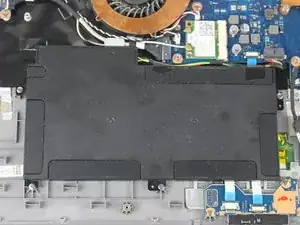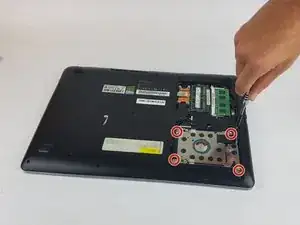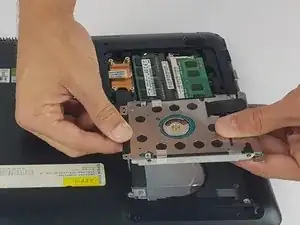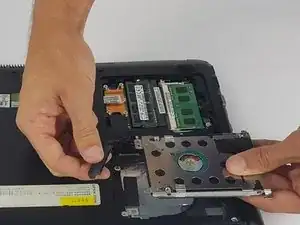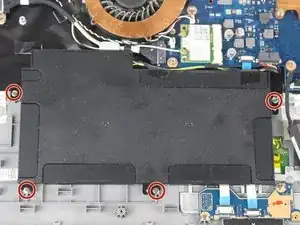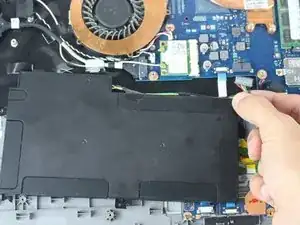Einleitung
The battery is the power source for the device, without it the device is useless. This guide will help you replace it properly.
Werkzeuge
Ersatzteile
-
-
With the cover removed, unscrew all four of the 4.75mm long screws using the Phillips #0 screwdriver.
-
-
-
Remove the two rubber feet with arrows by them on the back side to uncover two screws.
-
Unscrew the four silver 4.4mm long screws near the hard drive.
-
Unscrew the remaining nine black 6.5mm long screws. Then remove the back casing using a pry tool if needed.
-
-
-
Use the screwdriver to remove the four 3.5mm long screws holding the battery in place. Then carefully pull the battery's connector cable out to remove the battery.
-
Abschluss
To reassemble your device, follow these instructions in reverse order.