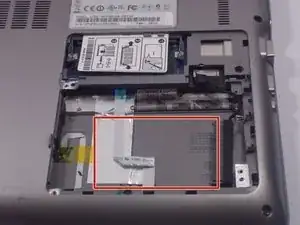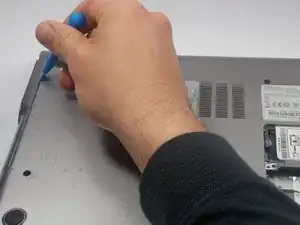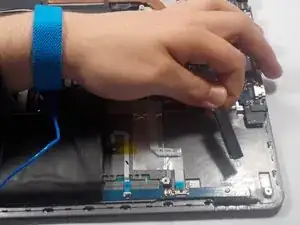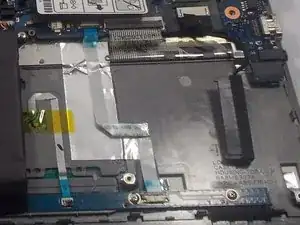Einleitung
In this guide you will be learning how to remove the hard drive from your Samsung NP5230U4BL laptop. This will enable you to replace a damaged hard driver. Before attempting to remove the hard drive, be sure to ground yourself with an anti-static wrist strap and have a Philips #00 Screwdriver, as well as a Nylon pry tool on standby. Also carefully follow the given instructions including the cautionary warnings.
Werkzeuge
Ersatzteile
-
-
Using the Phillips #00 screwdriver, remove all ten 1.5 mm screws from the back cover of the laptop.
-
-
-
Using your dominant hand, pinch the tab on the back panel to the right and remove it.
-
Using the Phillips #00 screwdriver, remove the two 1.5 mm screws that are under the panel.
-
-
-
Using the plastic opening tool, start in the upper-left hand corner of the laptop and pry horizontally to the upper right-hand corner.
-
-
-
Again starting in the upper left-hand corner, pry down vertically towards the bottom left-hand corner of the laptop.
-
-
-
Using your dominant hand, grasp the left side of the back cover and gently pull it up. This should disengage the prongs on the bottom and right edge of the base.
-
-
-
Hard Drive (not pictured)
-
Using your dominant hand, unplug the hard drive from its SATA plug. Once unplugged, the hard drive is an independent piece from the laptop.
-
To reassemble your device, follow these instructions in reverse order.