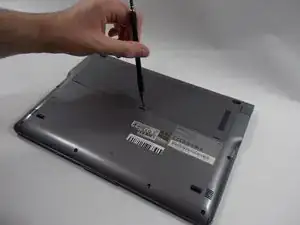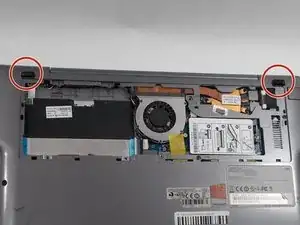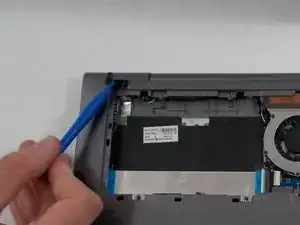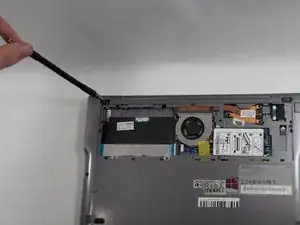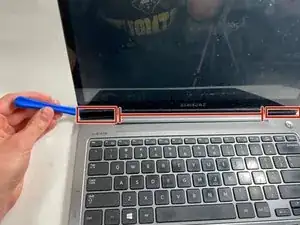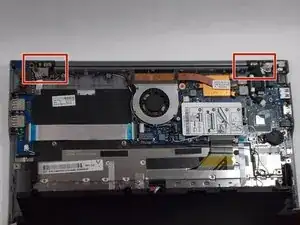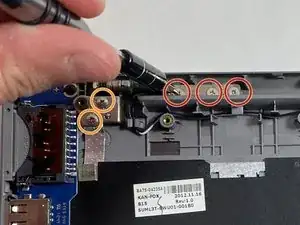Einleitung
This guide covers how to replace the hinges for the Samsung Series 5 NP540U3C-A02UB.
The hinges allow the laptop to open and close for compact storage, and provide a customizable screen angle. However, as the joint between the display assembly and bottom of the laptop, they are a common failure point of the laptop. If the device has trouble or fails to open or close properly, see our troubleshooting guide for possible causes and solutions before attempting to replace the hinges.
While replacing the hinges, the laptop should always be supported from underneath. The hinges are designed to bear the full weight of the display assembly, and when they are not attached, the wires connecting the display can be pulled loose or broken.
Werkzeuge
Ersatzteile
-
-
Gently release the 3 clips holding the HDD cover with the plastic opening tool.
-
Remove the HDD cover from the device.
-
-
-
Using the plastic opening tool, push the hard drive connector clip upwards in order to release the cable.
-
-
-
Remove the following screws holding the case together:
-
6x 4mm Phillips #00 screws.
-
3x 6mm Phillips #00 screws.
-
-
-
Open the laptop.
-
Use the Opener Tool to gently pry off the plastic piece that is covering the hinges.
-
-
-
For each hinge needing a replacement:
-
Remove the three 4 mm Phillips #00 screws attaching the hinge to the display assembly.
-
Remove the two 4 mm Phillips #00 screws attaching the hinge to the base of the laptop.
-
To reassemble your device, follow these instructions in reverse order.