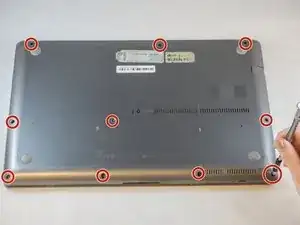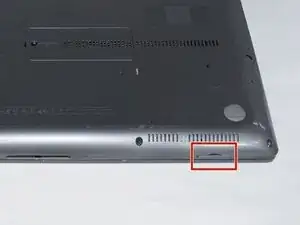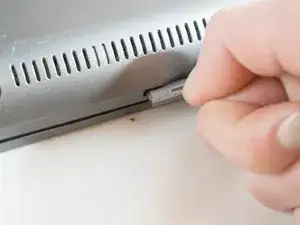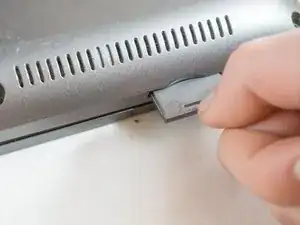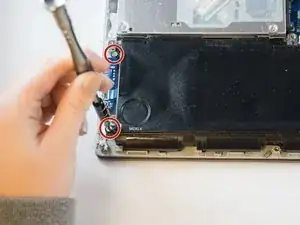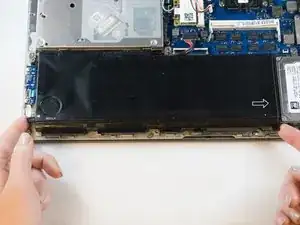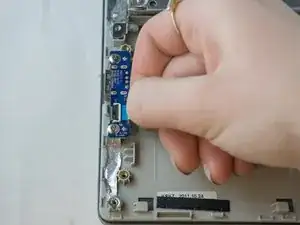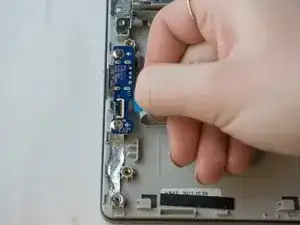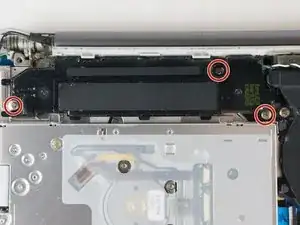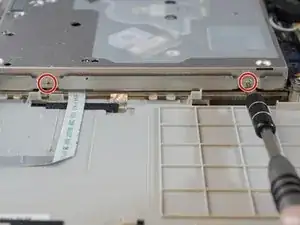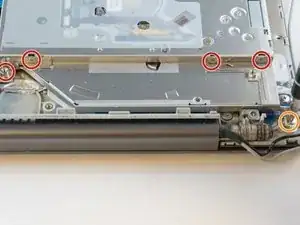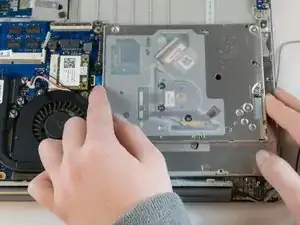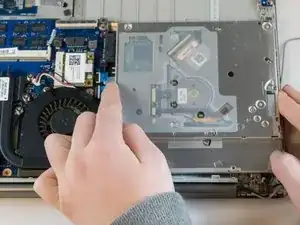Einleitung
This guide provides detailed steps to remove and replace the device's Optical Drive in the Samsung NP700Z5AH device.
Werkzeuge
-
-
Wedge your fingers in between the upper case and the lower case
-
Gently pull the lower case away from the upper case to remove it
-
-
-
Using tweezers or your fingertips, carefully pull on the battery connector to disconnect it from the motherboard.
-
-
-
Using your fingers, grasp the ribbon cable connected to the optical drive and pull it straight out to disconnect it.
-
-
-
Using the Phillips#00 remove the three 3.5mm screws that secure the speaker to the bottom case.
-
-
-
With your fingers, grasp the edges of the speaker and slide it up and away from the fan to lift it out of the case.
-
-
-
With the Phillips#00, remove the following screws holding the optical drive to the metal brackets.
-
Six 2.4mm screws
-
One 3.4mm screw
-
Using your fingers, grasp the metal brackets and remove them.
-
-
-
Place your fingers on either side of the optical drive and slide it away from the fan to remove it.
-
To reassemble your device, follow these instructions in reverse order.