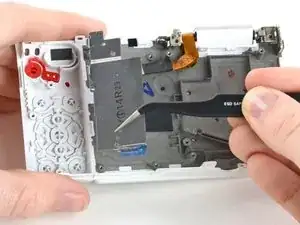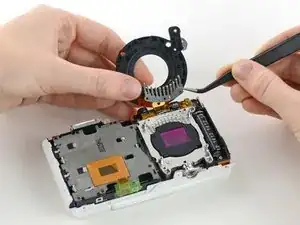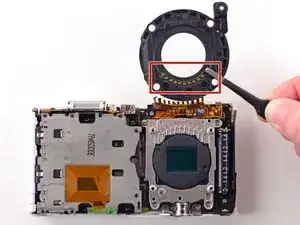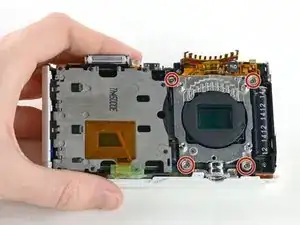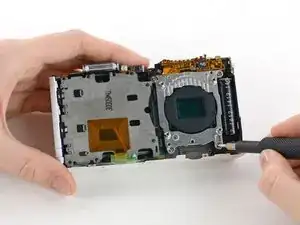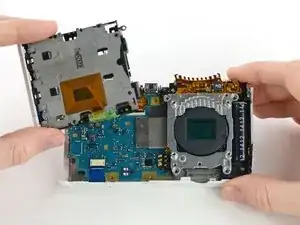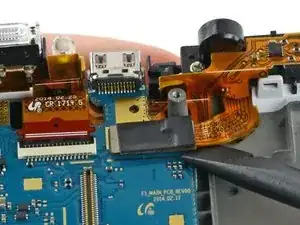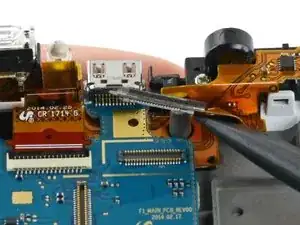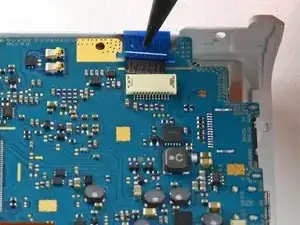Einleitung
Is the button panel on your camera unresponsive? Are your buttons dirty, cracked or missing? This guide will show you how to access the button panel on your camera in order to make necessary repairs.
Werkzeuge
-
-
Orient the camera so the button panel and LCD are facing you.
-
Use a spudger or fingernail to open the battery compartment on the right side of the camera.
-
-
-
Use a Phillips #00 screwdriver to remove the three 4 mm screws from the bottom of the case.
-
-
-
Gently flip the sensor cover back to expose the screw attaching the sensor cover to the ribbon cable.
-
Use a Phillips #00 screwdriver to remove the 3 mm screw from the sensor cover.
-
Use tweezers to remove the metal contact cover. Be sure to carefully remove the cover so the gold contacts remain in place.
-
-
-
Remove the four 4 mm Phillips #00 screws securing the battery compartment to the mother board.
-
Remove the battery compartment.
-
-
-
Use a spudger to disconnect the ribbon cable connecting the image sensor to the motherboard.
-
-
-
Use a spudger to disconnect the LCD ribbon cable by prying it straight up from the motherboard.
-
-
-
Insert the pointed end of a spudger into the hole in the middle of the ribbon cable.
-
Gently pull the spudger back to slide the ribbon cable out of its connector.
-
-
-
Disconnect the blue ribbon cable from the motherboard.
-
Insert the pointed end of a spudger into the hole in the top of the ribbon.
-
Gently pull the ribbon from the connector.
-
To reassemble your device, follow these instructions in reverse order.