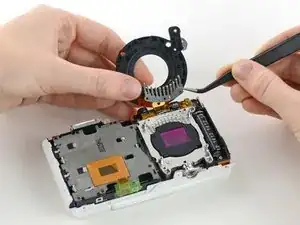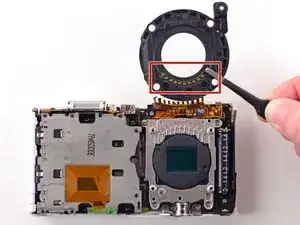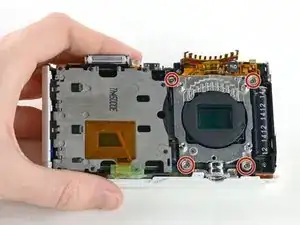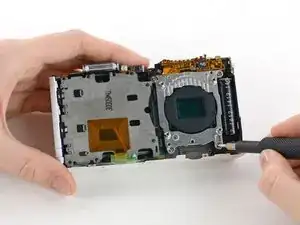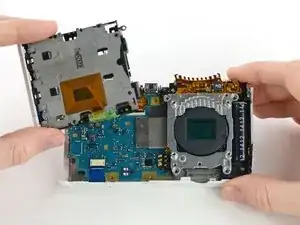Einleitung
This guide will show you how to access the sensor for cleaning or necessary repairs.
Werkzeuge
-
-
Orient the camera so the button panel and LCD are facing you.
-
Use a spudger or fingernail to open the battery compartment on the right side of the camera.
-
-
-
Use a Phillips #00 screwdriver to remove the three 4 mm screws from the bottom of the case.
-
-
-
Gently flip the sensor cover back to expose the screw attaching the sensor cover to the ribbon cable.
-
Use a Phillips #00 screwdriver to remove the 3 mm screw from the sensor cover.
-
Use tweezers to remove the metal contact cover. Be sure to carefully remove the cover so the gold contacts remain in place.
-
-
-
Remove the four 4 mm Phillips #00 screws securing the battery compartment to the mother board.
-
Remove the battery compartment.
-
-
-
Use a spudger to disconnect the ribbon cable connecting the image sensor to the motherboard.
-
To reassemble your camera, follow these instructions in reverse order.
Ein Kommentar
Hello,
I need to know the exact dimensions of the IR-cut filter in the Samsung NX Mini camera, which should be just above the sensor. Could you possibly give me that information? I need that because I’d like to modify my NX Mini camera and change it into an infrared camera. I have to cut an infrared filter in the right size, before the disassembly of the camera.
Thank you!