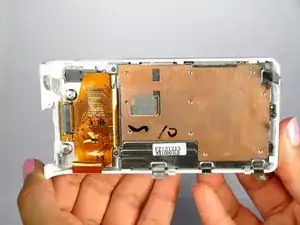Einleitung
This guide will show you how to separate the back panel from the camera. Before starting the guide make sure the camera is powered off and the memory card is removed.
Werkzeuge
-
-
Locate the bottom panel of the camera.
-
Unscrew the four 4.5mm Philips #000 (perpendicular cross) screws with the Philips #000 screwdriver.
-
-
-
Unscrew the three 4.5mm #000 Philips screws on the sides of the camera using the Philips #000 screwdriver.
-
-
-
Remove the ribbon by lifting the grey tab on the ZIF connector with the metal spudger.
-
Push the ribbon out of its socket with the plastic opening tool.
-
Abschluss
To reassemble your device, follow these instructions in reverse order.