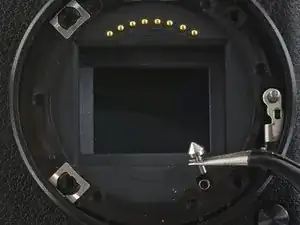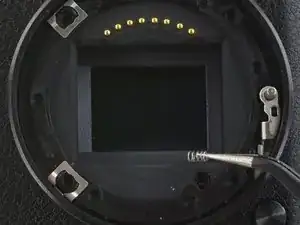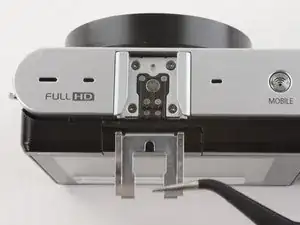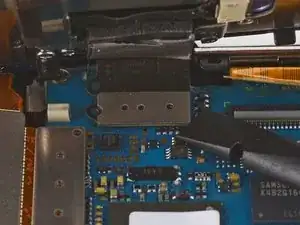Einleitung
Use this guide to replace a damaged back case, or open the case to access other components of your camera.
We highly suggest you use a magnetic project mat or an organization tray. This camera has many different types of screws and keeping them organized is key to proper reassembly.
Werkzeuge
-
-
If you haven't done so already, remove the lens from the camera.
-
Turn the camera upside down.
-
Slide the button to the left to open the battery compartment.
-
Push the blue button up to release the battery.
-
-
-
Remove the four 7.3 mm Phillips screws from the front of the lens assembly.
-
Remove the silver ring with tweezers.
-
-
-
Use tweezers to remove the black plastic ring and small metal ring inside the lens assembly.
-
-
-
Remove the three 4.3 mm Phillips screws from the bottom of the camera.
-
Remove the 4.3 mm Phillips screw hiding inside the battery compartment.
-
-
-
Remove the 4.2 mm Phillips screw from the left handgrip.
-
Remove the two 4.2 mm Phillips screws from the right handgrip.
-
-
-
Use the flat end of a spudger to pry the flat topped connector straight up from the motherboard.
-
Remove the back case.
-
To reassemble your device, follow these instructions in reverse order.