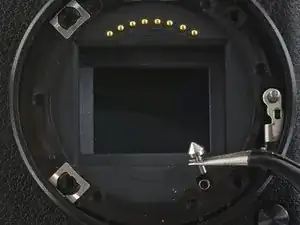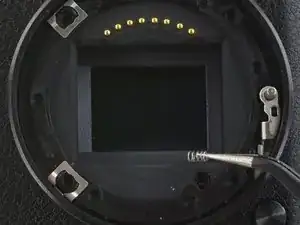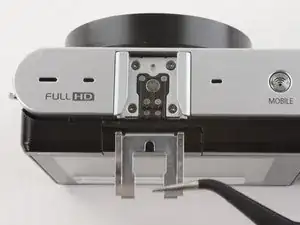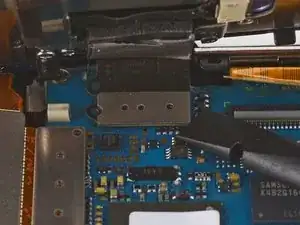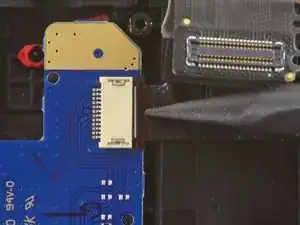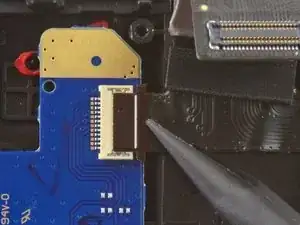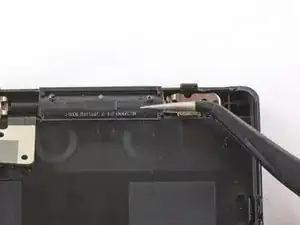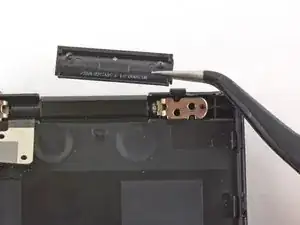Einleitung
This guide will show you how to remove the LCD on the back of the Samsung NX3000. You can also follow this guide to remove the button panel located next to the LCD.
We highly suggest you use a magnetic project mat or an organization tray. This camera has many different types of screws and keeping them organized is key to proper reassembly.
Werkzeuge
-
-
If you haven't done so already, remove the lens from the camera.
-
Turn the camera upside down.
-
Slide the button to the left to open the battery compartment.
-
Push the blue button up to release the battery.
-
-
-
Remove the four 7.3 mm Phillips screws from the front of the lens assembly.
-
Remove the silver ring with tweezers.
-
-
-
Use tweezers to remove the black plastic ring and small metal ring inside the lens assembly.
-
-
-
Remove the three 4.3 mm Phillips screws from the bottom of the camera.
-
Remove the 4.3 mm Phillips screw hiding inside the battery compartment.
-
-
-
Remove the 4.2 mm Phillips screw from the left handgrip.
-
Remove the two 4.2 mm Phillips screws from the right handgrip.
-
-
-
Use the flat end of a spudger to pry the flat topped connector straight up from the motherboard.
-
Remove the back case.
-
-
-
To remove the metal shield on the back case, remove the following screws:
-
Five black 4.2 mm Phillips screws .
-
Four silver 5.3 mm Phillips screws.
-
-
-
Insert the pointed end of a spudger into the whole on the ribbon cable holding the button panel to the back case.
-
Remove the button panel.
-
-
-
Tilt the LCD so it lays flat against the back case.
-
Wiggle the LCD joints and pull the LCD away from the back case.
-
To reassemble your device, follow these instructions in reverse order.
Ein Kommentar
Hello, Any Idea how to reset firmware after update did not succeed. Service manual for NX300 gives some glue but how about NX3000? Wherefrom to get the needed software pieces
Raimo -