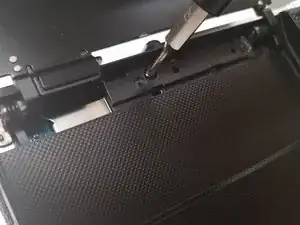Einleitung
Jammed button can cause prohibit the camera to function or do what you want it to. The whole encasement needs to be replace and is easier to do as opposed to fixing one single button.
Werkzeuge
-
-
Open the screen exposing the hinge cover and place the plastic opening tool inside.
-
Pry the hinge cover up by moving the plastic opening tool in a downward motion.
-
Remove the black 4mm Phillips #000 screw that is revealed once the hinge cover is removed.
-
-
-
Unscrew the two 4 mm Phillips #000 screws on the right hand side of the camera using the screwdriver.
-
Unscrew five more 4 mm Phillips #000 screws that are located at the bottom of the camera with the screwdriver.
-
Remove the last exterior 4 mm Phillips #000 screws on the left hand side of the camera with the scredriver.
-
-
-
Use the plastic opening tool in a downward motion around each side of the camera to pry the casing open.
-
-
-
Locate the black ribbon at the bottom left of the camera's interior.
-
Place the plastic opening tool under the black ribbon connector.
-
Remove the cable by moving your plastic opening tool in a downward motion.
-
To reassemble your device, follow these instructions in reverse order.
Ein Kommentar
your dumb. idot