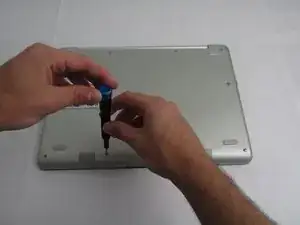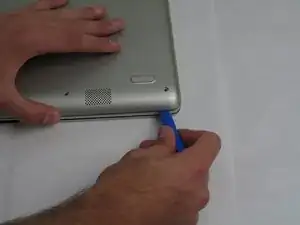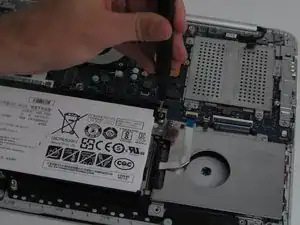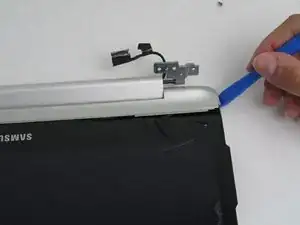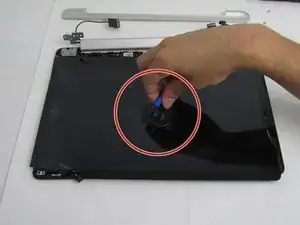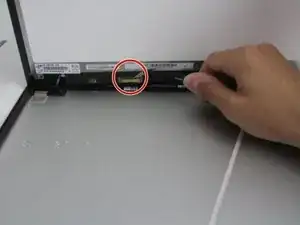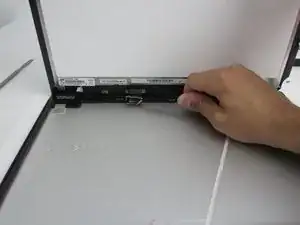Einleitung
When your laptop is dropped from an elevated surface, there’s a very good chance the screen will be damaged. You may notice that your screen is cracked or unresponsive to touch. You may also notice a few dead pixels on your screen and that the color may be a little off.
This is a replacement guide for the touch screen of the Samsung Notebook 7 Spin. If your touch screen is unresponsive or is cracked, it needs to be replaced.
Werkzeuge
-
-
Use a Phillips #00 screwdriver to remove the four 6.5mm screws and the six 4.5mm screws that secure the back plate.
-
-
-
Use a Phillips #00 screwdriver to remove the three 4.5 mm screws holding the battery in place.
-
-
-
Remove the four 4.5mm screws using a Phillips #00 screwdriver that connect the top and bottom of the computer through the hinge.
-
-
-
Heat the iFixit iOpener in the microwave for 30-45 seconds and apply it to the edges of the screen to loosen the adhesive.
-
-
-
Once enough heat has been applied, use the plastic opening tool and the metal spudger to separate the screen from the backing.
-
-
-
Use the suction cup to raise the screen backing with care. Do not remove the screen from the device yet as there are cables connected along the bottom.
-
To reassemble your device, follow these instructions in reverse order.