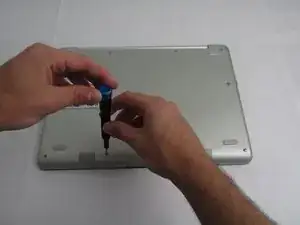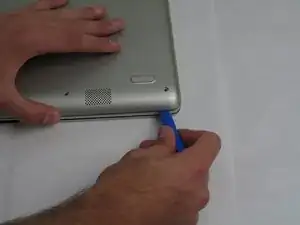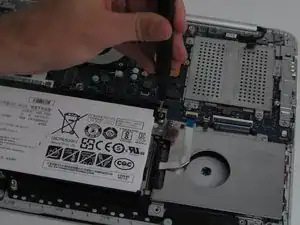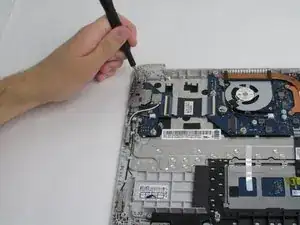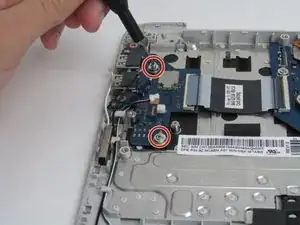Einleitung
This is a guide to replace the Wi-Fi card on the Samsung Notebook 7 Spin NP740U3MK01US. However, it is extremely difficult to replace the Wi-Fi card itself so this guide shows how to replace the whole USB board that the Wi-Fi card is attached to. If you are unable to connect to a wireless network use this guide to replace your Wi-Fi card.
Werkzeuge
-
-
Use a Phillips #00 screwdriver to remove the four 6.5mm screws and the six 4.5mm screws that secure the back plate.
-
-
-
Use a Phillips #00 screwdriver to remove the three 4.5 mm screws holding the battery in place.
-
-
-
Use the Phillips #00 screwdriver to remove the two 4.5mm screws holding the cover plate in place.
-
-
-
Use the Phillips #00 screwdriver to remove the two 4.5mm screws holding the USB board down and remove the board.
-
To reassemble your device, follow these instructions in reverse order.