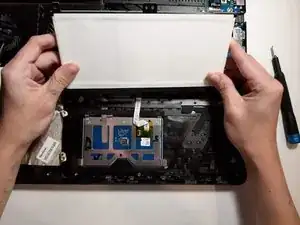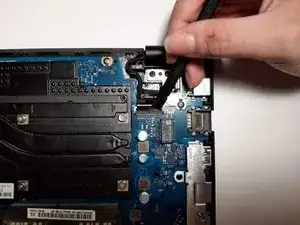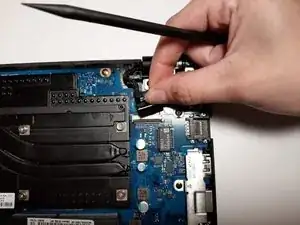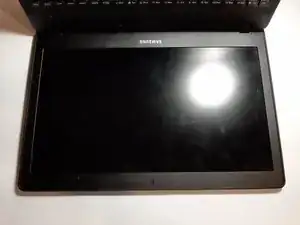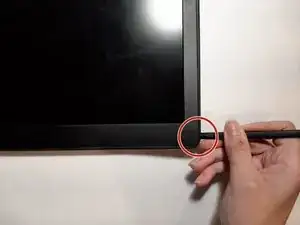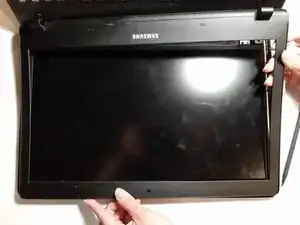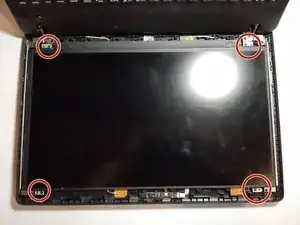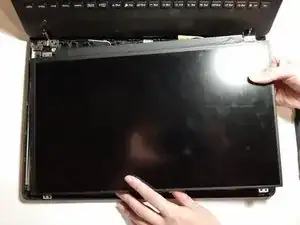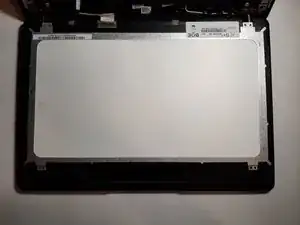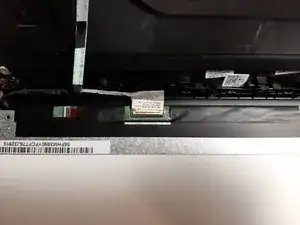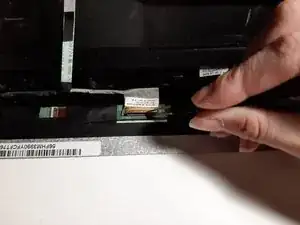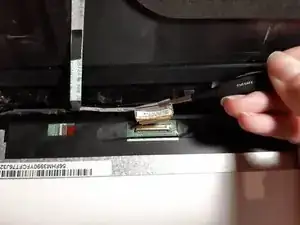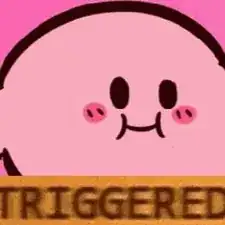Einleitung
In the instance of a broken screen, many laptop users will consider their device useless and begin looking for an entirely new laptop. However, this issue can be remedied in a more cost effective way by installing a new screen to the laptop, which can be a quick and simple process if done correctly.
To ensure an efficient screen replacement of the Samsung Odyssey NP800G5M, use the steps listed in the following guide.
Werkzeuge
-
-
Remove the eleven 6.6 mm screws on the back of the computer using the Phillips #0 screwdriver.
-
-
-
Using the opening tool, gently pry apart the back corners until the plastic separates from the body of the laptop.
-
Work your way around the body of the laptop until the back cover is completely separated.
-
Remove the back casing.
-
-
-
Remove the four 6.6 mm screws using the Phillips #0 screwdriver.
-
Remove the battery from the device.
-
-
-
Take the flat end of spudger and flip up the LCD wire connection locking mechanism.
-
Remove the LCD wire connection by pulling up on the tab until the cable is free.
-
-
-
Take the spudger and carefully wedge it in between the screen casing and bezel.
-
Continue working the bezel around the edge of the screen until the bezel separates from the screen.
-
-
-
Using the Phillips #0 Screwdriver, remove the four screws holding the screen in place.
-
Turn the device over (right side up) and let the screen lie face down on the keyboard.
-
-
-
Remove the LCD LVDS cable.
-
Using the spudger, lift the brown lock up.
-
Pull the brown lock away from you until the mechanism separates.
-
Remove the screen from the device.
-
To reassemble your device, follow these instructions in reverse order.