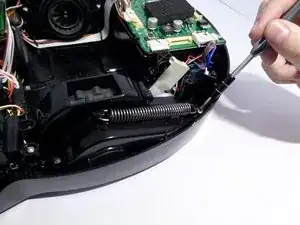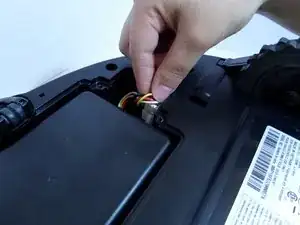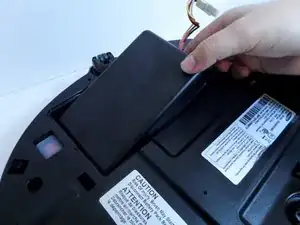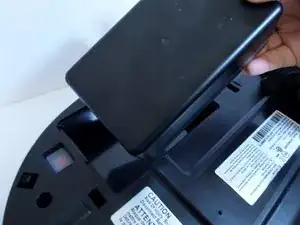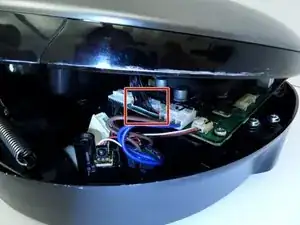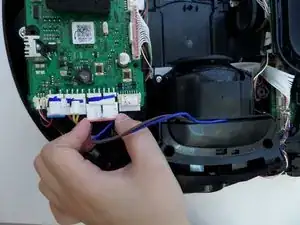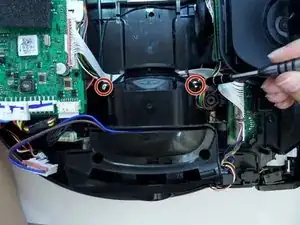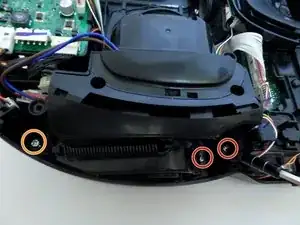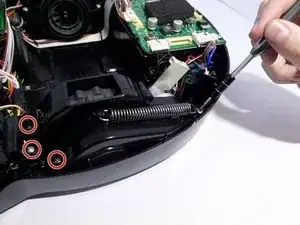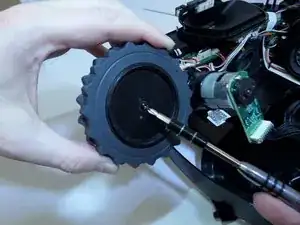Einleitung
Replace the left driving wheel of your POWERbot to end movement problems. To resolve the C 02 error code, replace the left driving wheel.
Werkzeuge
-
-
Using one hand, pinch the white plastic connector where the battery's wiring connects the POWERbot. Pull up to disconnect.
-
-
-
Unscrew the two silver 1.5 cm screws on the left and right side of the battery compartment.
-
Remove the two 1.5 cm screws above the yellow sliding lock tabs.
-
Remove the two 1.2 cm screws in the brush compartment.
-
-
-
Disconnect the white and red wired connector attached to the top half of the base of the vacuum by squeezing the connector and pulling up.
-
-
-
Pinching the top and bottom of the black wired connector, pull outward, fully detaching the top from the bottom of the device.
-
-
-
Detach the wide circuit connector on the left side by pinching and pressing down on the right and left side of the clip, pulling the connector out.
-
-
-
Unscrew the two screws securing the left and right ends of the wheel casing to the base of the vacuum.
-
-
-
Unscrew the screws securing the black plastic piece to the left of the wheel casing.
-
Lift the wheel casing out of the vacuum base.
-
-
-
Arrange the wheel so that the spring is fully retracted.
-
Unhook one edge of the spring by carefully pulling the spring towards the hook.
-
With the spring unhooked, remove the spring from the wheel casing.
-
-
-
Unscrew the black 1 cm screw securing the center of the wheel to the remaining half of the wheel casing.
-
To reassemble your device, follow these instructions in reverse order.
2 Kommentare
Where can you find the replacement left driving wheel? are all the model the same?
My left wheel seams to have sand in the gear box now and won’t turn. I need a replacement part or assembly for a R7065 Powerbot LH wheel gear box, which is very similar to the R7070. As far as I can see (I have one of each) the R7065 has two rubber beaters and two brush beaters where as the R7070 has 4 rubber beaters.