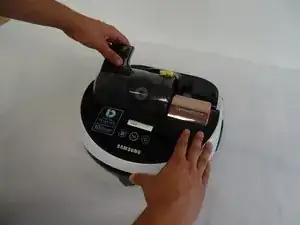Einleitung
This guide will teach you how to access and replace/clean the filter of your POWERbot. This can be done to make your POWERbot clean more efficiently and prevent damage to your machine.
-
-
The filter is removed. You can dispose of collected dust or rinse the filter with warm water before replacing.
-
Abschluss
To reassemble your device, follow these instructions in reverse order.