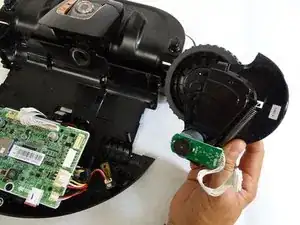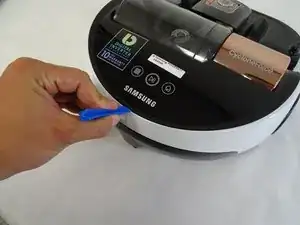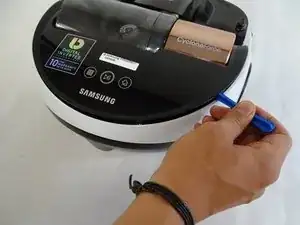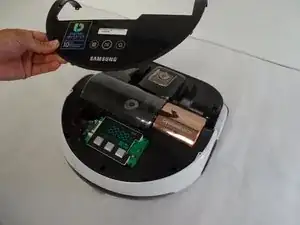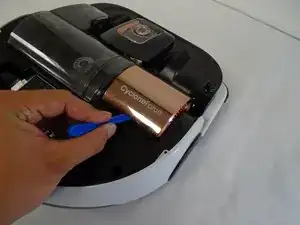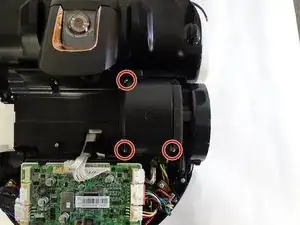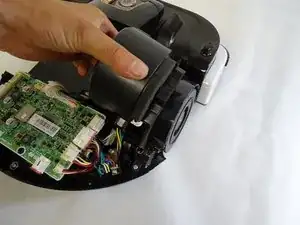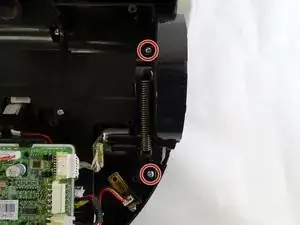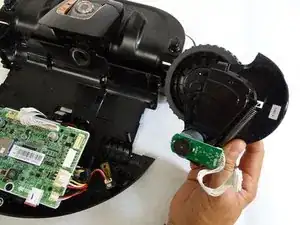Einleitung
Replace the right wheel of your POWERbot. This can be done to resolve a persistent error code (C 03) and/or to simply eliminate movement issues.
Werkzeuge
-
-
Insert the plastic opening tool under the black cover, near the Samsung logo on the back of the device, and partially pry open.
-
-
-
Slide the plastic opening tool to the left, remaining under the black cover, until two left side pins have been detached. Then slide the plastic opening tool to the right until two right side pins have been detached.
-
Grab the two clips near the front of the black cover, on in front of each wheel. Pull the clips away from the wheels.
-
-
-
Insert the plastic opening tool under copper-colored cover, under the words "CycloneForce," and pry open, applying a small rotation, until the two pins are released .
-
Grab the underside of the cover and lift upwards while pushing forward until the cover pops off.
-
-
-
Remove the 6mm Phillips #1 screw in the hole that was under the copper-colored vacuum cover.
-
-
-
Flip the device over and remove the 6mm Phillips #1 screw in front of the left (from this perspective, right) wheel.
-
-
-
Detach the wider circuit connector by pressing down gently on the left end of the clip and pulling the connector out.
-
-
-
Remove the top chassis from the POWERbot by grabbing the wheel covers and lifting upwards.
-
-
-
Lift the vacuum motor by grabbing the body of the motor and pulling upward.
-
Set the vacuum motor down on the circuit board. Be sure not to strain the wires connecting the motor to the circuit board.
-
-
-
Detach the top-most circuit connector on the right side by pressing down gently on the right end of the clip and pulling the connector out.
-
-
-
Remove the driving wheel assembly from the POWERbot by grabbing the wheel and lifting upwards.
-
To reassemble your device, follow these instructions in reverse order.
18 Kommentare
Great instructions, thank you. Would you happen to know where I can aquire this part or the gear wheels as that's what I think is the problem. Thanks Stephen Rawlings
GREAT INSTRUCTIONS!!! I would have to say there is a design flaw where the wheel spring attaches. I have two of these vacuums and they both have had the same problem now 4 times the small plastic peice that holds the spring snaps off and you can not reattach the spring. I would assume that there is no quick fix and samsung would sell you the whole drive wheel. Is there a place where you can purchase parts ???
Did you find the answer to this question? Mine has had the same thing happen.
did you manage to fix ?
am i wanting the right wheel motor, are you willing to sell?
nique88 -
Very helpful, thank you!! My son has a 3d printer so may be able to create the part you are still looking for that part, @lightningrods