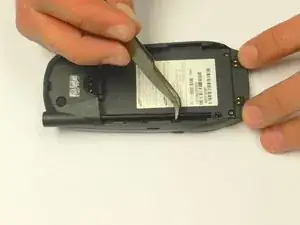Einleitung
The removal of the backplate may be necessary in the event that the backplate becomes damaged. The removal of the backplate is a prerequisite for reaching the electrical components of the phone. This guide addresses both of these issues.
Werkzeuge
-
-
Remove the four screws (3 mm) from the battery compartment.
-
Press the release buttons located on the side of the phone while gently prying the back plate off.
-
Abschluss
To reassemble your device, follow these instructions in reverse order.