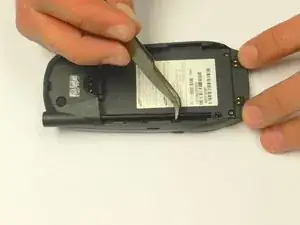Einleitung
If there is low or no sound from the speaker during regular calls and phone usage, then it may be that the speaker is broken and needs replacement. Follow this guide to check for any damage to the speaker, and, if necessary, to replace the speaker.
Werkzeuge
-
-
Remove the four screws (3 mm) from the battery compartment.
-
Press the release buttons located on the side of the phone while gently prying the back plate off.
-
-
-
Press the release tabs on the sides of the back casing.
-
Gently pry the motherboard loose and remove it.
-
-
-
At the front plate of the phone, locate the internal speaker unit at the top of the front plate.
-
Pry the internal speaker away from the front casing of the phone using a flathead screwdriver.
-
Remove the internal speaker from the front casing.
-
To reassemble your device, follow these instructions in reverse order.