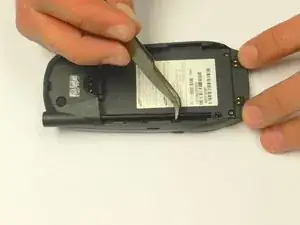Einleitung
If the keypad buttons are not responding or are functioning in a way that is different from their intended purpose, then it is possible that the keypad may be damaged. This guide shows how to check the keypad and, if necessary, replace it.
Werkzeuge
-
-
Remove the four screws (3 mm) from the battery compartment.
-
Press the release buttons located on the side of the phone while gently prying the back plate off.
-
-
-
Press the release tabs on the sides of the back casing.
-
Gently pry the motherboard loose and remove it.
-
-
-
Remove the black keypad from the phone casing.
-
Clean the keypad and check for any damage. If the keypad is damaged, then replace it with a new one.
-
Abschluss
To reassemble your device, follow these instructions in reverse order.