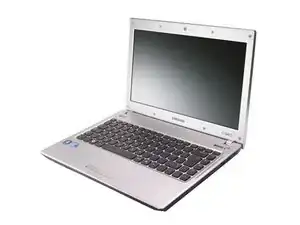Einleitung
Hello everyone, in this guide I`ll be showing you how to open the laptop in order to change the thermal paste and pad, as well as to possibly upgrade the RAM and SSD inside.
-
-
Unscrew all the screws holding the back panel in place.
-
Remove the battery and the small panel to reveal more screws.
-
Remove the HDD and RAM.
-
Slide out the DVD drive.
-
-
-
Unscrew the heatsink and fan assembly.
-
Disconnect the fan, display and power connectors.
-
You can open the fan itself to clean it further.
-
Clean the old thermal paste from the heatsink and replace the pad if necessary. Be sure to use the same thinkness pad.
-
-
-
Clean the old thermal paste. It is best to use isopropyl alcohol and cotton swabs or paper towel, but be careful not to go too hard on the chips.
-
Don`t use too much thermal paste, just enough to cover some portion of the dye. If you have a spreader, use it. The thermal paste will apply evenly after you tighten the heatsink.
-
To reassemble your device, follow these instructions in reverse order.