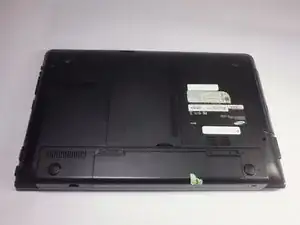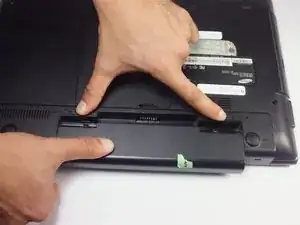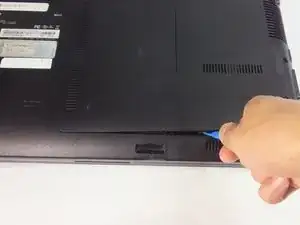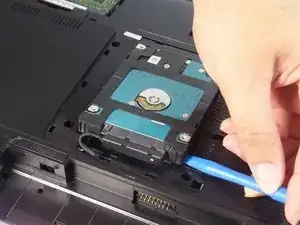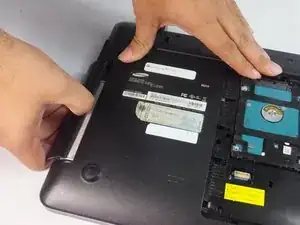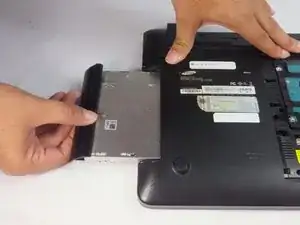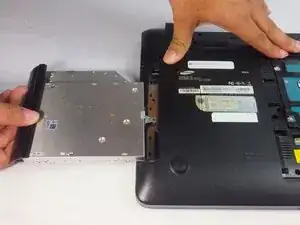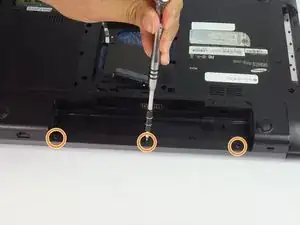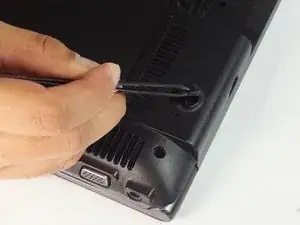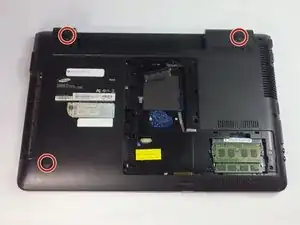Einleitung
Cooling fan and heat sink cool off CPU. Faulty cooling fan leads to damaging the CPU and the computer will not function correctly. This guide will show steps to replace cooling fan and heat sink with new ones.
Werkzeuge
-
-
Locate two notches above the battery.
-
Slide both battery locking notches to either side to remove the battery.
-
Pull the battery out.
-
-
-
Using the Phillips #0 screwdriver, unscrew the one 5mm screw.
-
Using the blue plastic opening tools, wedge one in between the back panel and the laptop.
-
Carefully remove the back panel..
-
-
-
Use the spudger or fingers to gently pull the optical drive out.
-
Slide the optic drive away from the laptop.
-
-
-
Remove the eight 5mm Phillips #0 screws using a Phillips #0 driver.
-
Also remove the three 5mm Phillips #0 using a Phillips #0 driver.
-
-
-
Remove three bottom dark covers using tweezers.
-
Remove three 10mm Phillips #0 screws using Phillips #0 driver.
-
-
-
Insert a plastic opening tool into the back cover and the housing of the body.
-
Use the plastic opening tool to pop open the clamps that hold the casing onto the back cover.
-
Work your way around the all sides to completely take off the back cover.
-
-
-
Remove two 5mm Phillips #8 screw using a phillips #0 screwdriver.
-
Gently pull out the connector from the motherboard.
-
-
-
Remove the six 5mm Phillips #0 screw using a Phillips #0 screwdriver.
-
Gently lift the cooling fan and heat sink to take them off.
-
To reassemble your device, follow these instructions in reverse order.
Ein Kommentar
Thanks for the graphics. But you missed 3 screws under the battery compartment.
Doing all of this really helped... before, my laptop would just turn off randomly. I'm thinking this was because of overheating.
After this, it hasn't shut down yet.
thank you.