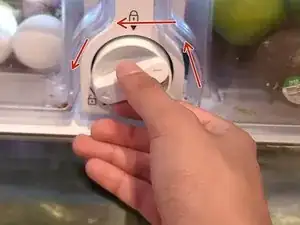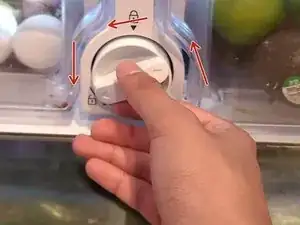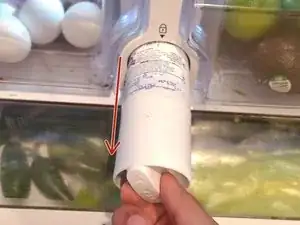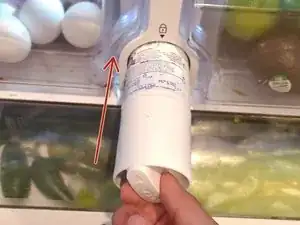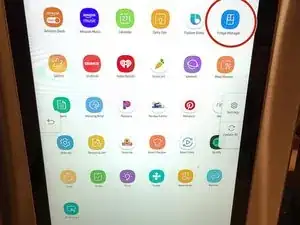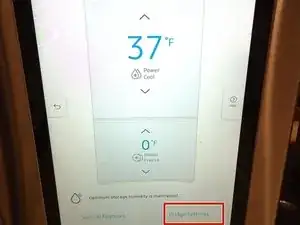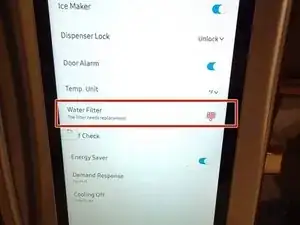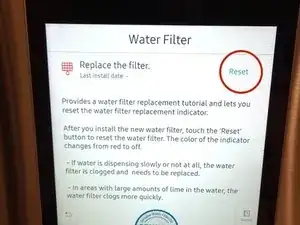Einleitung
These are instructions to replace the water filter in your smart fridge. Replacing the water filter as soon as possible ensures that you will have clean and pure water. This fridge will let you know on the big touchscreen that your filter needs to be replaced.
Ersatzteile
-
-
Open the refrigerator door to expose the water filter compartment in the center of the refrigerator (right above the bottom drawer).
-
-
-
Rotate the knob of the filter counter-clockwise until the arrow lines up with the unlocked symbol.
-
-
-
Once the filter is unlocked and can be moved freely, gently pull the filter towards you to remove it.
-
-
-
Turn off the water supply to the refrigerator.
-
Drain all of the remaining water from the refrigerator using a large bowl or container. (Drain a minimum of 4 gallons)
-
-
-
Go to the "App Drawer" on the refrigerator screen.
-
Locate and select the "Fridge Manager" icon.
-
-
-
Select "Reset" to reset the water filter.
-
Turn the water supply to the refrigerator back on.
-
Continue normal use of the water dispenser.
-
To reassemble your device, follow these instructions in reverse order.