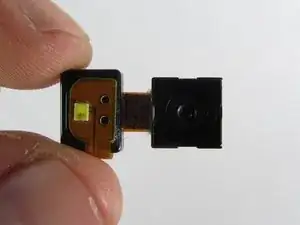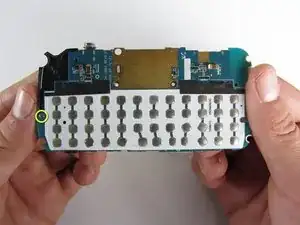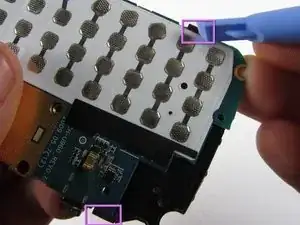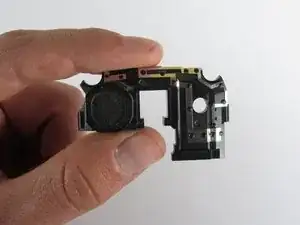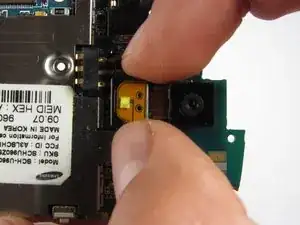Einleitung
This guide will provide a step-by-step procedure for replacing the camera in your Samsung Rogue.
Werkzeuge
-
-
With your thumbs, push down on the back cover of your phone and slide it away from the camera.
-
-
-
Use a plastic opening tool to carefully pry the back cover surrounding the camera up from the phone.
-
-
-
Use a plastic opening tool to pop off the edges of the speaker/antenna piece from the motherboard.
-
Turn over the motherboard and carefully lift the speaker/antenna piece straight up.
-
-
-
With two fingers carefully detach the camera from the motherboard by lifting straight up.
-
Abschluss
To reassemble your device, follow these instructions in reverse order.