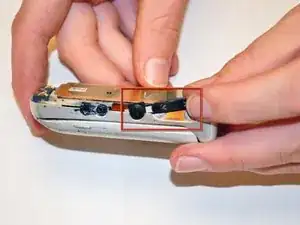Einleitung
This guide will teach you how to get to and install the plastic volume control button on the side of the phone.
Werkzeuge
-
-
To separate the battery from the phone, use your thumb to push in the button as shown.
-
Keep the unlock button pressed as you slide the battery away from the button.
-
Pull the battery away from the phone.
-
-
-
Use a T6 Torx screwdriver to remove the highlighted screws.
-
Carefully pry apart the two pieces, laying the back case to the side.
-
-
-
With the back case fully removed and out of the way, use your fingers to remove the volume button.
-
Abschluss
To reassemble your device, follow these instructions in reverse order.