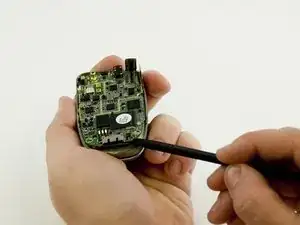Einleitung
The screen casing may become worn or broken over time. This guide will allow you to remove/replace it.
Werkzeuge
-
-
After removing the battery, remove the four small Phillips-head screws with a #0 Phillips screwdriver.
-
-
-
Using a thumbtack, pry the small plastic cover from the case near the base of the antenna.
-
-
-
Using the spudger, carefully pry the case apart starting near the charging port. Ease the case open.
-
Then disconnect the small power connector near the top of the phone.
-
-
-
When using a spudger the keypad housing comes off quite easily, although it may be necessary to guide the ribbon cable through the slot in the housing.
-
Abschluss
To reassemble your device, follow these instructions in reverse order.