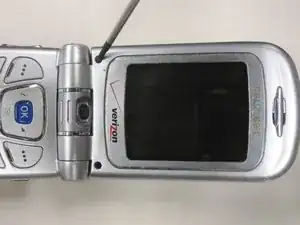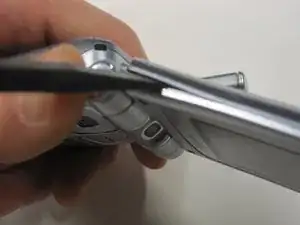Einleitung
This guide will lead you through the steps necessary to gain access to the front display.
Werkzeuge
-
-
Open the device so that the inside of the phone is facing you.
-
Remove the small, gray, circular covers on the bottom left and right corners of the inside face of the phone.
-
-
-
Insert the spudger between the top and bottom plates to pry the cover off.
-
You may need to gently slide the spudger up and down to loosen the cover without snapping it.
-
Alternate between sides to loosen the cover more safely and effectively.
-
-
-
Carefully remove the cover off the device without scratching the display or harming the components.
-
Abschluss
To reassemble your device, follow these instructions in reverse order.