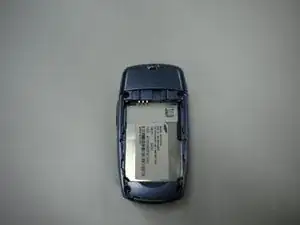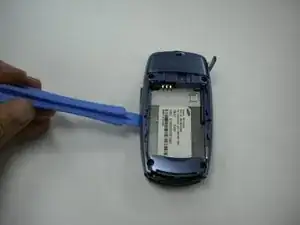Einleitung
A step by step guide to removing and replacing the Samsung SCH U340's internal antennae.
Werkzeuge
-
-
Turn the cell phone so that the back side is facing you.
-
Press the upper indent and slide the back cover down.
-
-
-
The lower casing is held on by four screws in the corner of the battery enclosure. Remove these screws.
-
-
-
On the bottom casing, there should be a single metal screw holding the antennae in. Remove this screw.
-
-
-
Pry the antennae off by inserting a flat object such as a spudgel into the slot marked in yellow and pushing upwards.
-
Abschluss
To reassemble your device, follow these instructions in reverse order.