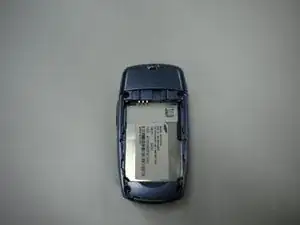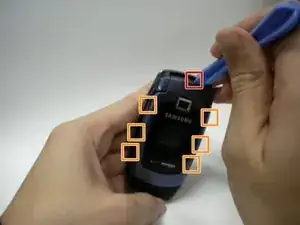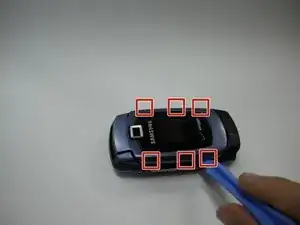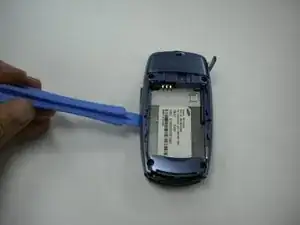Einleitung
Use this guide to remove the logic board assembly from the casing.
Werkzeuge
-
-
Turn the cell phone so that the back side is facing you.
-
Press the upper indent and slide the back cover down.
-
-
-
The outer casing consists of two separate parts on the upper and lower halves of the device. The upper outer casing is held on through a combination of screws and tabs.
-
First, remove the plastic plugs covering the screws with a spudger.
-
-
-
Underneath the plugs are two small screws that can be removed with a small Phillips screwdriver.
-
-
-
The outer cover is now secured with seven tabs: one large tab (marked in red) and seven smaller tabs (marked in orange).
-
To begin removing the outer cover, start by prying the large tab up with a flat object.
-
See next slide for details for smaller tabs.
-
-
-
The lower casing is held on by four screws in the corner of the battery enclosure. Remove these screws.
-