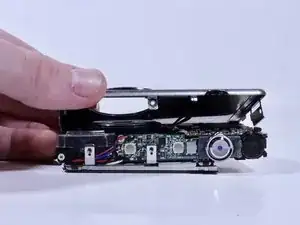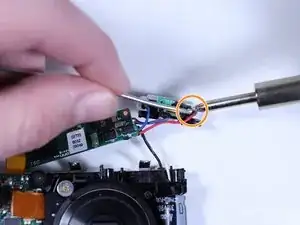Einleitung
The replacement of this flash light bulb will be needed when flash mode isn't working.
Werkzeuge
-
-
Unscrew all visible screws indicated by red circles with a #00 Phillips driver.
-
Slide memory card cover and unscrew hidden screw underneath with a #00 Phillips driver.
-
-
-
Remove the flat side panel by applying gentle pressure toward the bottom of the camera.
-
Remove the corner panel by applying pressure away from the shutter button.
-
Remove the top panel by applying gentle pressure away from the shutter button.
-
-
-
Remove the screw securing the shutter button to the camera frame.
-
Lift the shutter button to remove it.
-
-
-
Remove the screws from the circuitry with a Phillips #000 driver.
-
Remove the screw connecting the flash housing to the camera frame with the same driver.
-
-
-
Pull the flash housing away from the camera frame.
-
Cut the wires connecting the flash module to the circuitry.
-
Connect the new flash module to the circuitry with a soldering iron and electrical solder.
-
To reassemble your device, follow these instructions in reverse order.