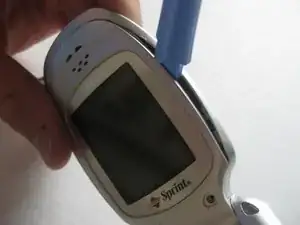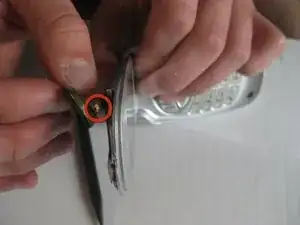Einleitung
Repair guide on how to replace a Speaker on a Samsung SPH-A500 cell phone.
Werkzeuge
-
-
Flip open the phone, remove the two rubber covers under the LCD screen.
-
Remove the two screws using a small Philips screwdriver.
-
-
-
Using an Ipod opening tool or your finger nails, pry open the back cover of the LCD screen.
-
-
-
Attach the new speaker using a soldering iron.
-
Put the speaker back to it's original position and place the silver tape over it.
-
Abschluss
To reassemble your device, follow these instructions in reverse order.