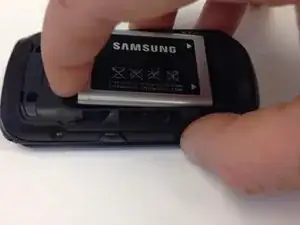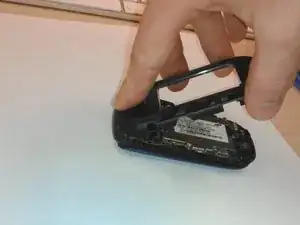Einleitung
Werkzeuge
-
-
Detach the battery cover by sliding the cover down toward the bottom of the phone.
-
Lift up on the battery cover to complete cover removal.
-
-
-
Use a phillips head (PH) #00 screwdriver to remove four screws connecting the two halves of the case.
-
-
-
Using your plastic opening tool, pry under the back case starting with the top as marked by red circle.
-
The volume button and camera button are held in by the back case. Volume button pictured. Camera button opposite.
-
REASSEMBLY ONLY: Replace volume and camera buttons in place. Then, insert the top of the back case FIRST and squeeze together clips as you work toward the bottom of the phone.
-
Abschluss
To reassemble your device, follow these instructions in reverse order.