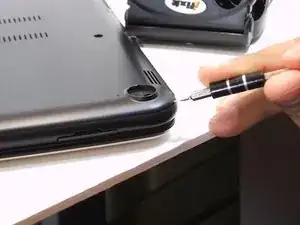Einleitung
Outline what you are going to teach someone how to do.
Werkzeuge
-
-
Place the laptop on a flat surface with the bottom side facing up.
-
Remove the rubber feet from the bottom of the panel using your fingernails.
-
Remove all the seven screws from the bottom panel.
-
-
-
Remove the single Phillip screw
-
Disconnect the WWAN antennas from the I/O board
-
Remove the WWAN board from the motherboard.
-
Abschluss
To reassemble your device, follow these instructions in reverse order.