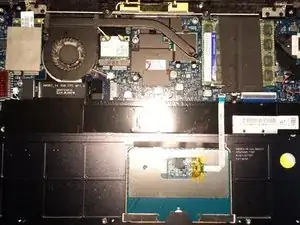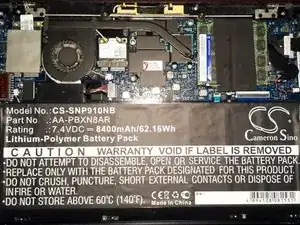Einleitung
While the process is straight forward, as there wasn't a guide for this already, this will walk you through the steps to replace the non-removable battery in your Samsung Series 9.
Werkzeuge
-
-
Step 1 : Flip over the case, grab your Ifixit.com toolkit and get to work removing the visible screws. You should find 10 of them.
-
-
-
Step 2: Once it is open, you'll be happy to see that there is nothing obstructing your access to the battery. You should clearly be able to see the screws to remove the battery, and the cable attached to the motherboard. Once you've removed the screws, simply jiggle the cord until it pops out.
-
-
-
Step 3: With the old battery out, you simply need to reverse your steps to put the new one in. I found that lifting up the speakers gave me a little more room to work with.
-
-
-
Step 4: And before ou know it, your new battery is staring back at you. Take the time to clean out the dust from your processor fan and the back cover. You'll be glad you did. Then click the back on, screw it in and job is done.
-
Samsung really made it easy to do this yourself. Only issue might be a screw that needs a little convincing to come out.
20 Kommentare
Where can I find the battery pack replacement please?
Thanks.
I got mine from http://www.batterybay.net/mobile/Categor...
Just curious, did anyone else experience the OS indicating the battery was at full charge even though it was dead and would kill laptop when power cord unplugged? Going to replace battery but wondering if I have additional controller problem which may have caused this. Thanks!
I just replaced the battery and now I encounter this problem -- the battery is always at 100%. Was anyone able to solve this?
Did it helped when you replaced the battery? Because currently I am experiencing the same issue.
Did you get to the bottom of this? Just installed an official Samsung battery and same result. Charges to 100% but shuts off immediately if you remove the ac power lead
Jim Cain -
Ugh, same thing here. Battery charges to 100%, but if you pull the power adapter while running, the laptop shuts down. Happened with two different batteries for the NP900x3a. Only thing to note is that the original battery has a v1.1 on it while the replacement batteries I received have v1.0 on them.
Joe -