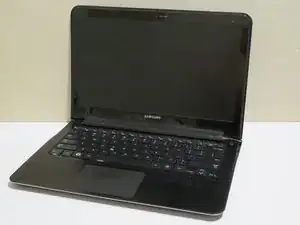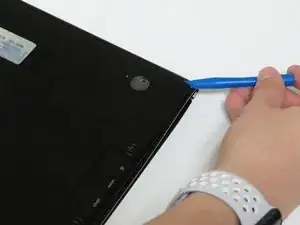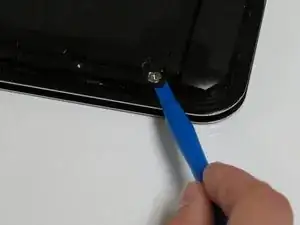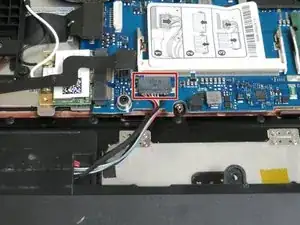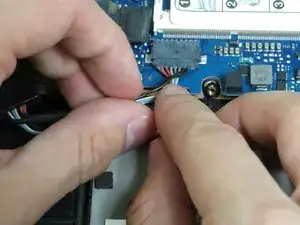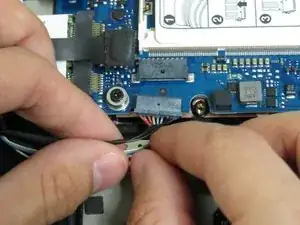Einleitung
If your computer is no longer holding a charge or is dying quickly without a charger, then you should replace the battery. This guide will help you replace the battery.
Werkzeuge
Ersatzteile
-
-
Locate the rubber feet at every corner of the laptop back panel. Use the ifixit prying tool, and break the adhesive between the rubber feet, and the case.
-
-
-
Find an opening on the back of the laptop. Use the plastic prying tool to help pry open the back panel of the laptop.
-
-
-
Find the battery's output plug, and use a spudger or pointed precision tool to press on the indention in the middle of the plug to unlock.
-
-
-
Remove the connection from the motherboard and the battery, by carefully placing both hands on the wires and tug on the wires.
-
-
-
Remove the battery and place it from the laptop. At this point you can replace the battery with a new one.
-
To reassemble your device, follow these instructions in reverse order.