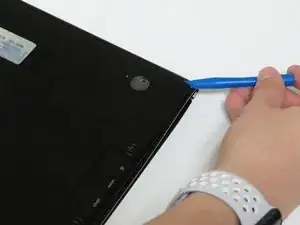Einleitung
Remove if you have damaged the USB , AUX , or HDMI port.
Werkzeuge
-
-
Locate the rubber feet at every corner of the laptop back panel. Use the ifixit prying tool, and break the adhesive between the rubber feet, and the case.
-
-
-
Find an opening on the back of the laptop. Use the plastic prying tool to help pry open the back panel of the laptop.
-
-
-
Find an opening on the side of the port and pry the USB and AUX port out of the laptop with the prying tool.
-
-
-
Remove and place the port outside of the laptop. You are free to install your new USB and HDMI ports.
-
Abschluss
To reassemble your device, follow these instructions in reverse order. If the replacement does not fix your problem, you may have a motherboard problem that will require a software dignostic.