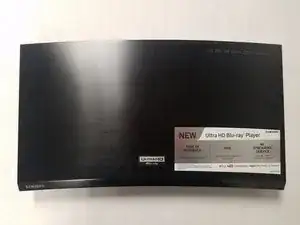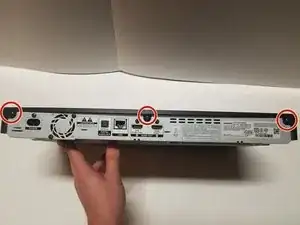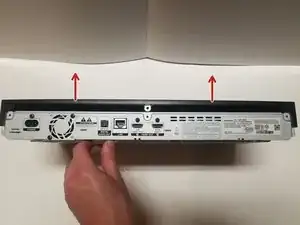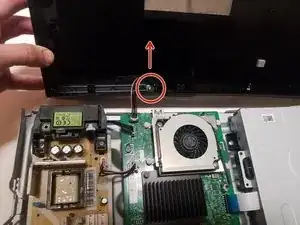Einleitung
Werkzeuge
-
-
On the back side of the unit, remove the three 8.1mm screws marked with a Phillips #1 screwdriver.
-
-
-
From the back, lift the case upwards away from the unit then forwards, releasing the prongs on the front.
-
-
-
There is one group of wires located towards the front of the case and attached directly to the motherboard and the case. Using two fingers in a pinching motion, release the wire from the clip and disconnect it.
-
Abschluss
To reassemble your device, follow these instructions in reverse order.