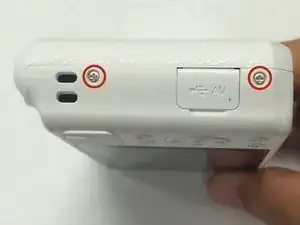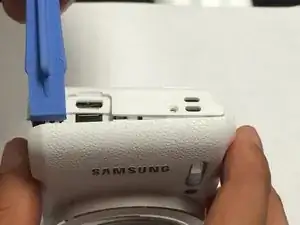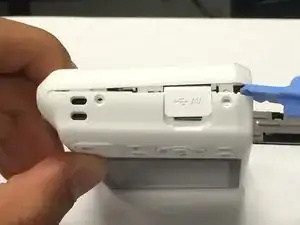Einleitung
This guide will give the user step by step instructions on how to replace Menu/Control Buttons of the camera.
Werkzeuge
-
-
Once you unplug the ribbon. Take out the old board and replace it with new menu/control board.
-
Abschluss
To reassemble your device, follow these instructions in reverse order.